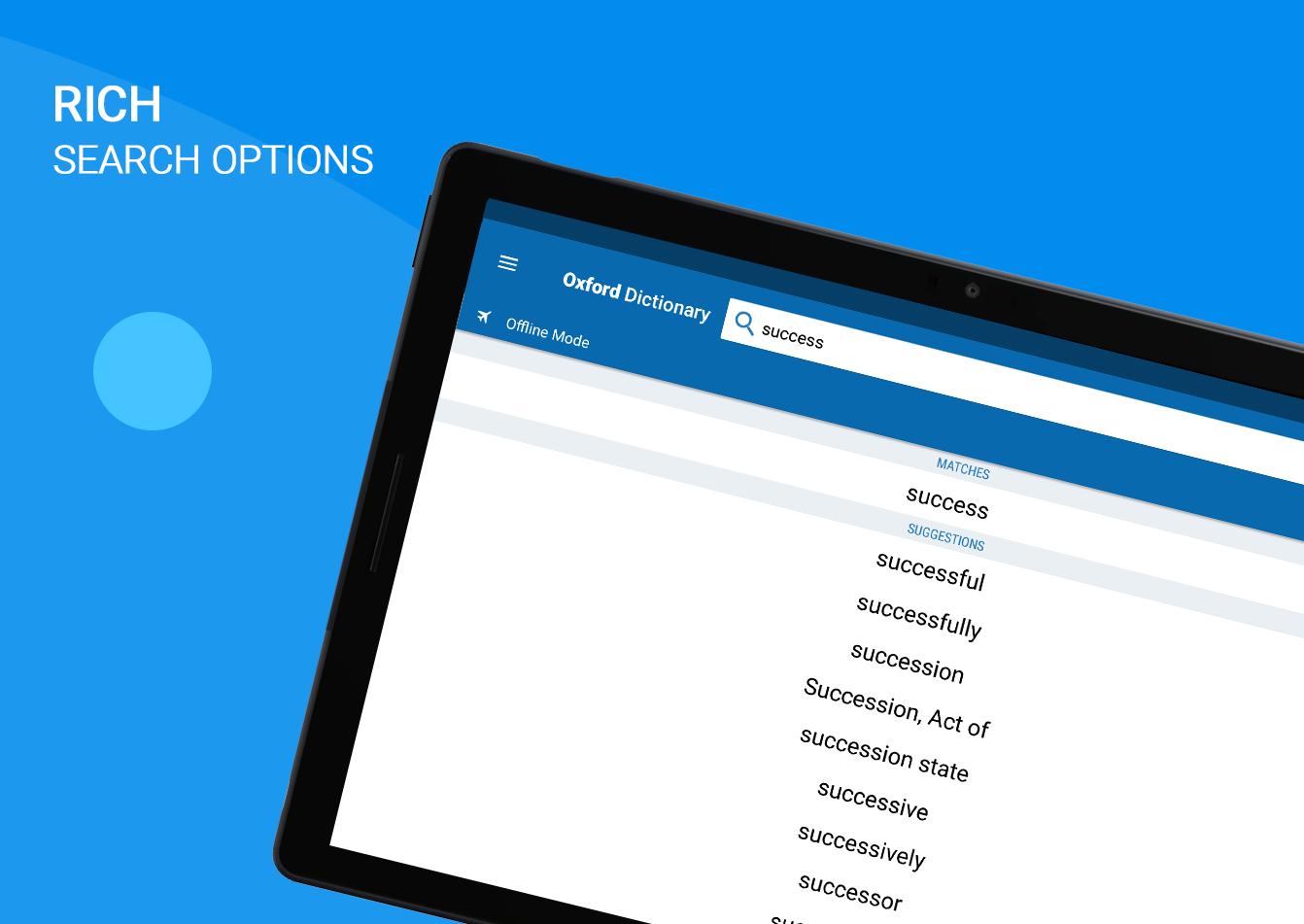Winrar Password Remover is the best software for a long time. People often forget the RAR or zip archive passwords, and usually lost the passwords. Winrar Password Remover is the perfect and latest programming functions to solve out all these problems without any trouble.
WinRAR Password Remover enables you to recover/crack your lost password for WinRAR/RAR files efficiently and effectively. The application tries to unlock your WinRAR file by two different ways. One is brute-force password recovery, which will test all possible combinations of characters. The other way is dictionary password recovery, which will prove passwords from a carefully defined password list. It is pretty straight-forward, no skill needed.
A Winrar (a file with .rar as a suffix), when it comes to WinRar program, we all know it’s a standard utility for compressing data on Windows platform and often used for online downloads. A key feature on Winrar is that users can compress some essential files into a RAR archive and create a password to save the RAR file from the people from using it. You may protect your Winrar files, but one day, you forgot Winrar password and can’t extract data from Winrar, if it happened to you, it’s miserable.
Efficient and Secure WinRAR Password Recovery
WinRAR Password Unlocker is an excellent and helpful tool when you forgot WinRAR/RAR password and cannot open the RAR archives. It can recover RAR password at high speed via three attack options: Brute-force, Brute-force with user-defined Mask and Dictionary.
Powerful WinRAR Recovery Tool
Recover forgotten passwords from encrypted RAR archives (*.rar) created by any application. It unlocks any password-protected RAR archive no matter what compression and encryption algorithm is used including the latest version of WinRAR.
3 Efficient Password Attack Options
- Brute-force Attack – When you have no idea about the passwords then try all possible password combinations.
- Brute-force Attack with Mask – Greatly reduce the recovery time by specifying the forgotten character set, password length, etc. (Highly Recommended)
- Dictionary Attack – Gain lost RAR password by trying the password combinations in the built-in dictionary as a password. It also supports Self-created dictionary in any language.
Recover Fast with GPU & Multi-core CPU
Recover RAR password for a file at high speed by using advanced new search algorithm and SSE technology. Allow you to accelerate RAR password recovery with Multi-core CPUs, NVIDIA CUDA GPUs, and ATI OpenCL GPUs.
Search for Encrypted Files
You can choose any scan you want. It includes specific files scan – from your entire computer system to one or two selected folders. This Search feature helps you find your encrypted RAR archives quickly by scanning your PC.
Auto-save Recovery State
Stop and resume your password recovery process anytime through the auto-save feature. This RAR password cracker can automatically save your password recovery state.
Efficient Recovery
Regardless of your encrypted RAR archive size; Recover RAR password at high speed.
Program Priority
Allocate more CPU power to WinRAR Password Remover and speed up the recovery process.
Auto shut-down
This feature Shut down your computer automatically when WinRAR password recovery completes.
Easy and safe to use
Three simple steps to retrieve password safely and comfortably. No data loss or damage.
Free Technical Support
Feel free to contact us by mail regarding any problem you have in using our apps.
More Features
- Support all RAR files created by any tools
- Recover RAR password faster with SSE, etc.
- Support multi-core CPU and GPU acceleration
- Three efficient password attack options available
- Save password recovery process automatically
- Shut down computer automatically after recovery
System Requirements
OS: Windows 7/ Vista/XP/2008/2003/2000
CPU: 1 GHz processor (2.4 GHz is recommended)
RAM: 512 MB (1 GB is recommended)
Disk space: 15 MB of free space
Demo version Limitations
- It can only recover the first three characters of the password.
- The trial version can only check 10000 combinations in the dictionary as the possible password.
How to Remove and Reset RAR Password Easily with Software
RAR format brings us convenience on files transmission. It helps us to compress lots of large files into smaller one archive, which mostly rises the speed and shorten the transmission time on the Internet. However, to protect the RAR file, we always set a robust password to encrypt it. You would not be capable of opening or extracting encrypted RAR file without the password. But if RAR password forgot one day or you get an encrypted RAR file from others without a password, What would you do? You have to use this tool ” Winrar Password Remover.”
Part 1: Remove RAR Password with RAR Password Genius
Part 2: Reset RAR File Password with WinRAR
Part 1: Remove RAR Password with RAR Password Genius
In fact, when you forgot RAR file password, you have two choices. One is to ask someone for RAR open password. If unfortunately, it doesn’t work, you can reset and remove RAR password with a powerful RAR password tool.
Now we will get RAR Password Genius Standard version to help RAR password remove, by recovering RAR password at first and then removing encrypted RAR file password.
Tip: If you have RAR Password Genius Professional in hand, please follow its user guide to do.
Step 1:
Click the Open button to import the RAR file of which, you forgot the password. You will see it in an Encrypted File box.
Rar Password Remover Download Free Windows 10
Step 2: Choose the password attack type from Type of attack depending on the case. For example, if you memorize part of the RAR password, you could choose Mask attack and set “Mask” option.
Step 3: Click Start button to activate RAR password reset. Wait until a new window pops up, the RAR file password would be discovered there.
You can choose to copy the password and extract encrypted RAR file or save RAR password now. After that, remove RAR password in archive software, such as WinRAR.
Rar Password Remover Free Download With Crack
Step 4: Remove RAR password in WinRAR with recovered password.
- Extract encrypted RAR archive with the recovered password in WinRAR.
- Create a new RAR with files extracted from old encrypted RAR archive, and don’t set a password.
- Take new RAR file instead of original RAR archive from then on. Congrats! Your RAR file password has been removed successfully.
So you can find RAR Password Genius is such an excellent helper if you want to make encrypted RAR file password recovered or removed.
Rar Password Remover Download Free Download
Part 2: Reset RAR File Password with WinRAR
Besides removing RAR password, when you can open or extract encrypted RAR file with the help of RAR Password Genius, reset a new RAR password for encrypted RAR file would become not hard any longer.
Step 1: Open WinRAR program, select the files extracted from original encrypted RAR file and click Add button.
Step 2: On the pop-up window “Archive name and parameters,” choose Advanced tab and click Set password button. (Or click Set password button under the General tab)
Step 3: While a new window disappears, Enter the password and Reenter password for verification. Click OK to make sure rar password reset. Click OK twice at last to create encrypted RAR file with a new password instead of forgotten one.
Winrar Password Remover Free Download With Crack
WinRAR Password Remover Tool Crack 2018 Free Download
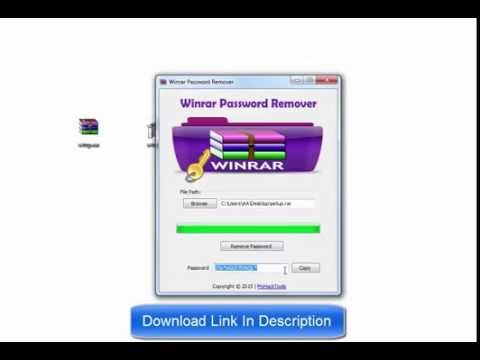
WinRAR Password Remover Tool Crack 2018 made for you. If you’ve lost or overlooked your WinRAR or Zip file passwords, WinRAR Password Remover is your best answer for recuperation. This utility is anything but difficult to utilize, and works with only a couple of snaps, and is furnish with a few highlights intended for proficient use, for example, animal power assault. Adding to this, this WinRAR password recuperation utility doesn’t take up a ton of room on your hard drive, and can even be put away on a little glimmer drive to be gotten to form for all intents and purposes anyplace.
The recuperation procedure utilized by the product examined is to a high degree basic, where you first need to enter the record you’d get a kick out of the chance to crack the password to. Once you’ve downloaded and started up the remover tool, you will be welcome with a record choice menu alongside a straightforward passwords mix agenda. Pick your record and select the proper password blends and WinRAR Password Remover will deal with the rest.
WinRAR Password Remover Tool Crack 2018 For PC
The WinRAR Password Remover highlights propelled calculations, which will enable you to recoup your WinRAR passwords and access your records and information moderately rapidly. One of the critical highlights of WinRAR Password Remover is that it doesn’t hurt your PC or its documents in any capacity, and can crack any password paying little mind to how solid or frail it is.
This to a great degree compact and convenient remover and isn’t simply restricted to .compress records, yet can be utilized to recuperate passwords from Iso, Sue, and even 7-compress reports. The password remover tool brandishes a natural interface that chips away at autopilot when you hit the Remove Password catch. So if you are exceptionally resolved to crack a password open and to do is soon, you presently know where to discover the answer for every one of your issues.
Whats to know about WinRAR Tool:
For a very long time, Winrar has been a superb utility program for the dominant part of personal computer clients. Winrar is a typical program found on most PCs that is utilized to pack documents on Windows working framework. Winrar is additionally widely utilized for downloading things on the web. The accommodation realized for all Windows clients by Winrar lies in its capacity to make document transmission more advantageous. None of us get a kick out of the chance to be denied sending a connection on email by our email benefit in light of the fact that the record is maybe too huge.
Basic Features:
Winrar enables clients to make alternate ways to empower simple access, so there is the least downtime in the transmission and receival of the compacted documents. The simplified element is up-held as well. Document stockpiling in Winrar is likewise inconceivably composed. The Winrar documents are part into numerous volumes. These volumes are fundamentally a colossal chronicle which is isolate into little files which makes the sharing of various records conceivable.
Clients of Winrar are additionally ready to control documents with a solitary snap! Moreover, Winrar enables you to make a reinforcement of the documents that should be compact on the off chance that the need presents itself later on. At the point when the beneficiary gets the compacted document, he or she would then be able to play out an exhaustive infection check before decompressing them too, making the record transmission a 100% secure. Besides, the different volume document can be made as SFX which can be changed utilizing default and additionally outer SFX modules.
Outstanding amongst other things Winrar offers is the first pressure calculation which includes high pressure apportions on executable documents, items, and expansive content records. On the off chance that you are managing high volumes of mixed media information, Winrar additionally has a different, exceedingly improved, discretionary pressure calculations made particularly for this. The security of the records in Winrar is likewise guarante on account of the setting password alternative on your RAR documents. In any case, with password secured RAR documents, you generally risk overlooking the password.
We as of now have a cluster of passwords to recollect for different sites or projects. Consider the possibility that you overlook your Winrar password, however. This has been an issue for a vast number of Winrar clients. Until and except if they review their password, they won’t have the capacity to separate the records from Winrar which is lamentable. On the off chance that you go over this issue, don’t surrender trust in light of the fact that there are approaches to weave around this issue.
Remove WinRAR password:
In critical circumstances such as these, you can complete one of two things. You can approach somebody for Winrar open password. On the off chance that that does not work out, you can utilize particular programming tools to evacuate the Winrar password. Be that as it may, you should recoup the password first. RAR Password Genius is one of these convenient outsider tools that can do both of the previously mentioned assignments viably. The standard rendition of this product utilizes four distinctive password assault strategies to recoup the Winrar password. At the point when the password is recuperate, you can proceed to expel the encoded Winrar record password.
Rar Password Remover Free Download For Pc
WinRAR Password Remover Tool Crack
Simply download and introduce RAR Password Genius. Open the program and tap on the open catch to import the document, the password of which you have overlooked. You will then observe the chose document inside the Encryption File box. Next, you need to choose the kind of password assault you need to use on the “sort of assault” choice.
If you recall a piece of your Winrar password, it is best to go for Mask assault by setting the “Cover” alternative. At that point, all you need to do to start the Winrar password reset is to tap on the beginning caught. At that point, it is simply a question of seconds before a window flies up before you. demonstrating to you the Winrar record password. You may then utilize that password to remove the encoded Winrar document. Since you have the recouped password with you, you can proceed onward to expel the Winrar password.
WinRAR Password Remover Tool Crack
To expel the Winrar password utilizing the recouped password, you should first concentrate the scrambled RAR chronicle with the recuperated password. At that point, utilizing the records removed from the old encoded Winrar document, make another Winrar, however, don’t set a password this time. The iso zone ps1 bios. Each time you have to utilize the compacted records, go for the new Winrar document rather than the first Winrar file, and you have effectively evacuated the Winrar record password!
How To Reset password:
Since you have effectively recouped and evacuated the RAR record password, resetting the RAR document password with Winrar ought to be easy. Simply open your Winrar program and select the records that have been extricating from the first scrambled RAR document. When you have chosen the documents, tap on the “Include” catch. A fly up window for “chronicle name and parameters” will jump up. Go to the propelled tab of this fly up window and tap on the “set password” catch. You can likewise tap on the “set password” catch found directly under the general tab. Another window will fly up expecting you to enter the password and afterward reemerge it for confirmation. When you are finish with that, click OK to reset your RAR password effectively. You have now relegated another password to the RAR record.
The Sims 3 Download. The Sims 3 Download Free PC Game Full setup in single direct link for Windows.It is an awesome Simulation and strategy game. The Sims 3 PC Game 2016 Overview. The Sims 3 is, like its predecessors, a real-time simulation game where the player controls the lives of one or more people in a family including their work life and social activities. Full game download free.
WinRAR Password Remover Tool Crack 2018 Features:
- Functions admirably to open RAR records
- To a great degree simple to utilize and safe task
- Does not hurt different records in your PC
- Completely scans for all scrambled records
- Can be utilized to open any password secured RAR document
- Backings all RAR document groups
- Auto spares document recuperation
- Propelled seek calculations meaning WinRAR Password Remover can rapidly look, and recoup lost passwords
- Works with only a single tick
- 100% convenient implying that you can take the product and utilize it anyplace you see fit
WinRAR Password Remover Tool Crack System Requirements:
- OS Windows 2000,2003,2008,Vista,XP,7,8,8.1,10.
- Minimum 1Ghz Processor CPU.
- 512MB RAM
- 11MB HDD space.
WinRAR Password Remover Tool Crack How to Install:
- Download the software from the Link given below.
- Click the file and install the software in your PC
- When installation complete, Open the software and select the location for the password protected file in your PC.
- Once selected hit the remove password option and your file will unlock now.
- Enjoy!